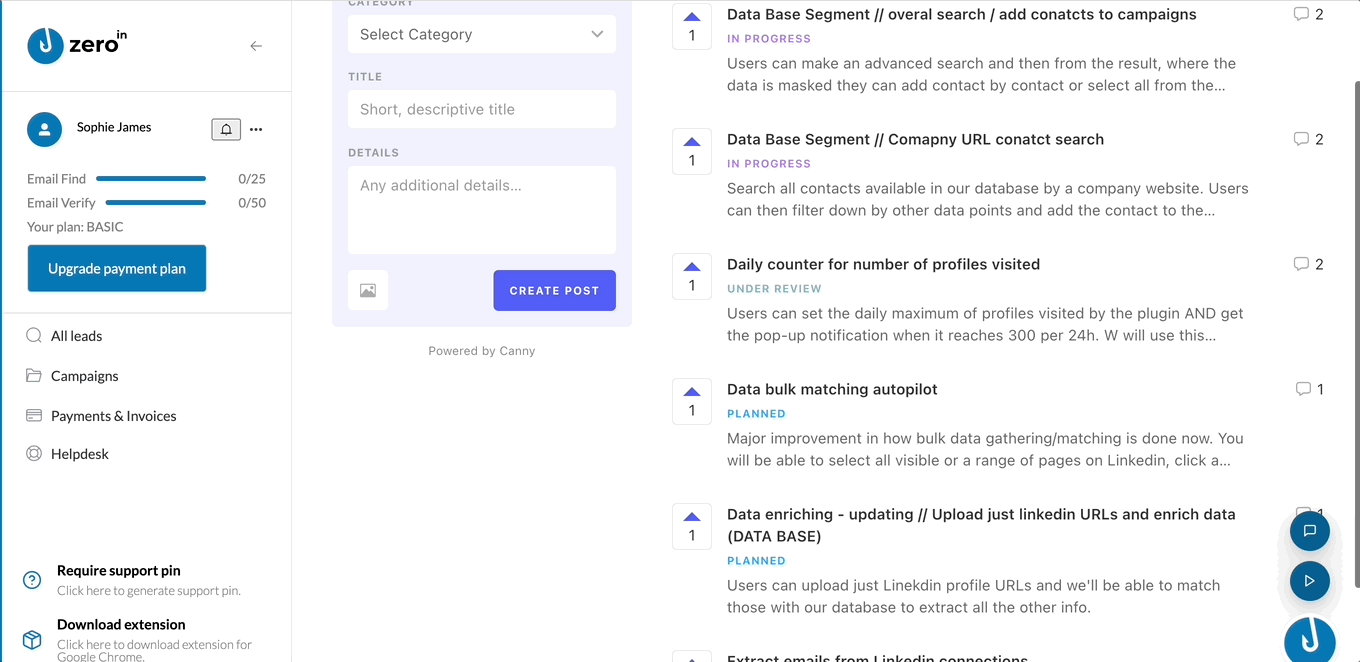Changelog
Follow up on the latest improvements and updates.
RSS
Our dev team has improved the email find rate by 40% in some cases. This means that you will see a lot more emails being found when you use Zeroin extension or upload a list of names and company websites for an email find.
We have done this by adding a new, additional email validation option. The email discovery is real-time and we mantain zero -bull-SH** data policy :)
new
improved
LIGHT CRM
Hyperlinked Company URLs
Now you can click on any company website URL within your lead lists.
The URL will be opened in a new tab.
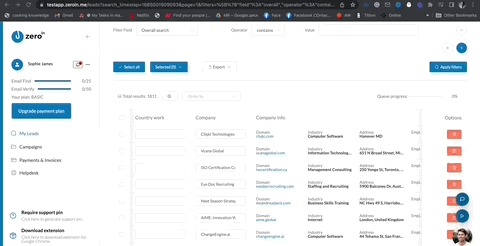
You can now use single or bulk data matching and function in ZeroIn to get the business emails and other visible info from all your saved leads in Sales Navigator.
Just log in to your LinkedIn Sales Navigator account, navigate to the Saved leads tab and start the ZeroIn chrome plugin.
At this moment, all ZeroIn deals have this functionality enabled.
See details in the video bellow
improved
LIGHT CRM
Automatic save any changes in Campaign names / lead editable fields
Small improvements have been done within the Campaign segment:
- Automatically save any changes to the Campaign name field.
- Automatically save any edit made to any individual, editable field within a lead/row.
- Sort Campaigns from A-Z
- Remove the save button from the Campaign list
- Remove the save button at the end of each Lead row within the campaign
improved
LIGHT CRM
Credits Names Changed
In order to make it clearer we have changed Credit names.
Everything else remained the same.
Plugin --->
Email Find
Credits will be taken every time you are using ZeroIn to find business emails, whether via ZeroIn plugin or by using ZeroIn single email find tools, or the import option to find emails based on names, last names and domains.
Import --->
Email Verify
These credits, as always, will be used whenever you are verifying emails you already had in your campaigns or if you upload a list of emails you had and wanted to update/enrich.
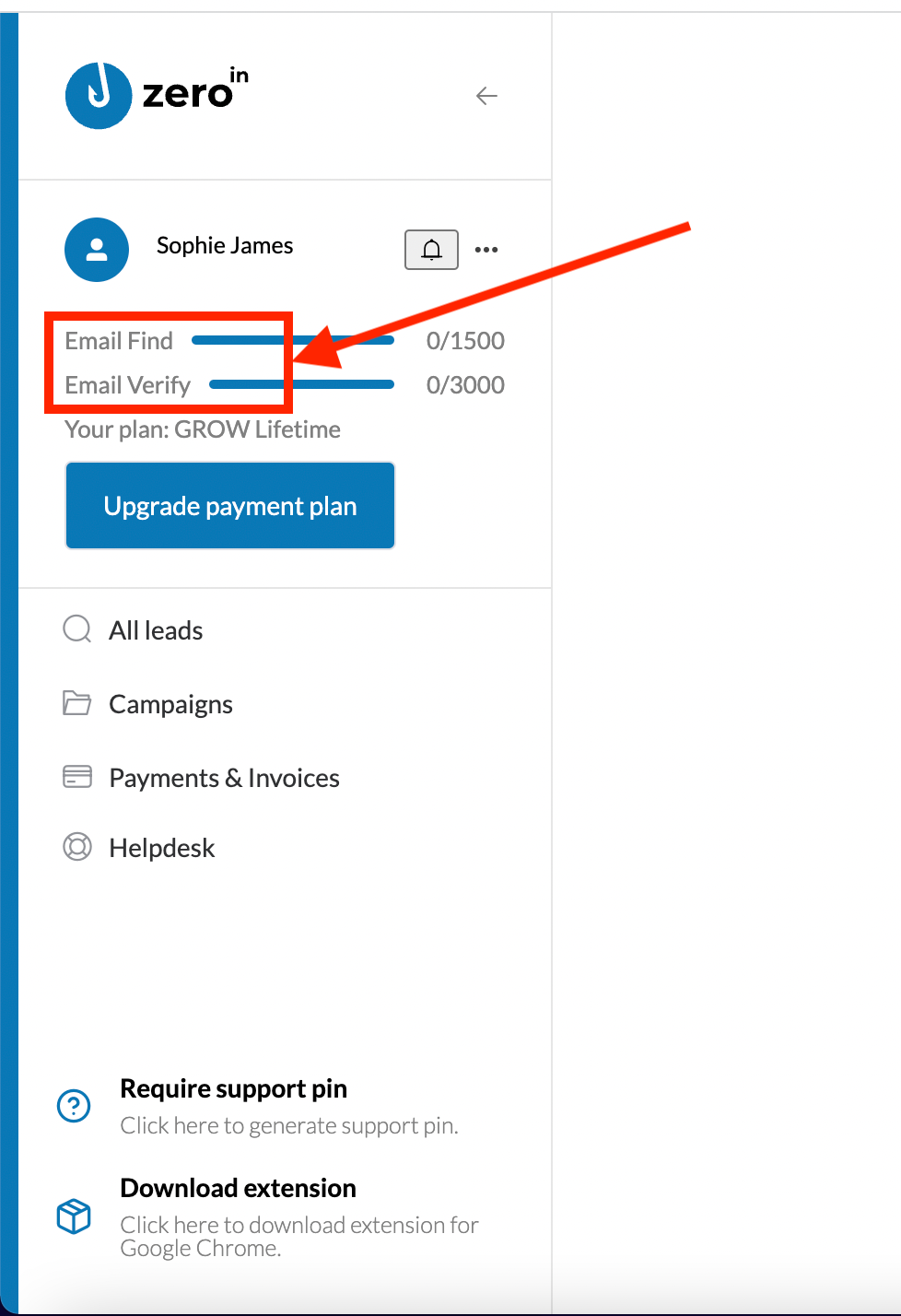
After a specific page, users are not able to match the LinkedIn people results data with our database as the ZeroIn extension would match the data from a different LinkedIn search result page.
At the moment the issue is sorted but it keeps coming back due to LinkedIn UI changes.
We have fixed a few bugs when "" search keywords on Linkedin are used in People searches outside the keywords section, directly into the search bar.
ZeroIn wasn't able to start the bulk data-gathering and matching process.
Now all works as it should.
new
LIGHT CRM
See our roadmap, share feedback
Now you are one click away from seeing what is new In our public roadmap.
It's just on your right-hand side in the User Portal.
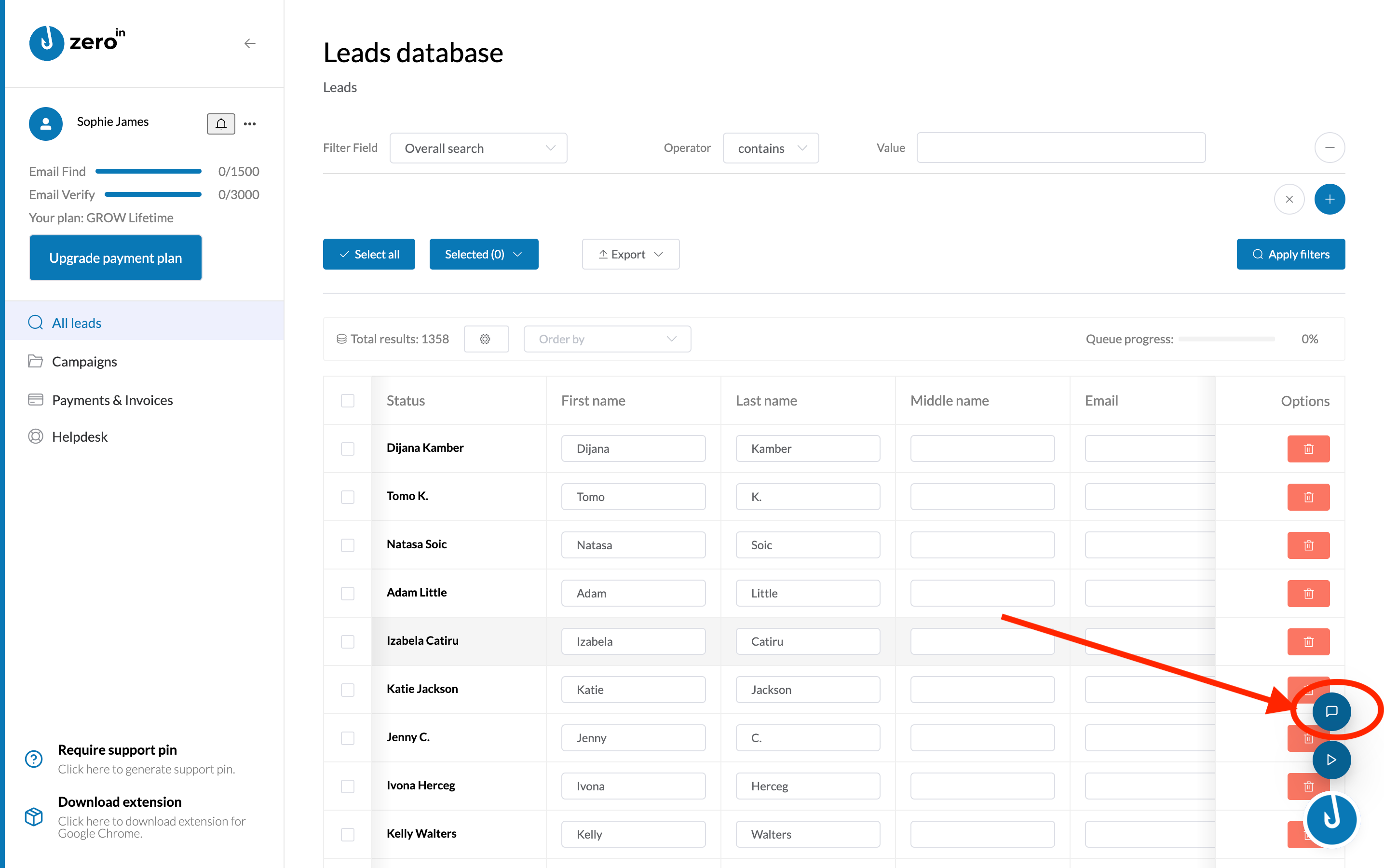
When logged in ZeroIn you can upvote, share your suggestions and comment on posts.